FAQ
Frequently asked questions
Distribution
Spotify requires that your music is delivered at least five (5) business days before the earliest available date as specified in your release information.
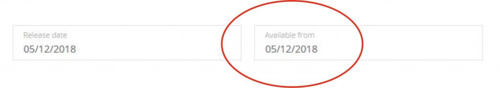
NB. Since all music distributed through DANMARK go through legality & Quality control we recommend that you prepare and deliver your releases at least ten (10) business days before the date you wish to have your music available for streaming on Spotify!
For Updates and takedowns Spotify requires at least two (2) business days before expected update or removal of your music
NB. Also updates and takedowns go through the legality & Quality control we recommend that you deliver your update or order your takedown at least seven (7) business days before the date you wish the update or removal of your music from Spotify!
Claiming your Spotify for Artists profile will give you access to a number of valuable tools and insights.
- Manage & verify your Spotify profile
- Edit your artist bio, profile picture and banner
- Pitch your songs for playlist consideration
- Access statistics, demographics and location of your audience
- Promote your concerts
- Highlight songs, playlists, or an upcoming tours using "Artist Pick"
Claim you profile here https://artists.spotify.com/claim
International Standard Recording Code
This is a unique code belonging to a sound recording.
Whenever a song is remixed or altered in another way this would call for giving the sound recording a new ISRC.
Many distributors are charging their customers for the use of these codes DANMARK is not!
If you do not have ISRC’s just leave the field blank and we will generate one for you free of charge.
You must own the rights or have been given permission by the rights owner and have your release approved by them.
This applies to cover versions, Re-mixes & for the use of sampled pieces of music, vocals, radio, film or TV samples used within your release.
In theory your music is copyrighted the instant you composed it. You are not required to register prior to uploading your music to DANMARK.
We recommend that you register your songs with the respective organisation in your country of residence to protect your creative work.
You can remove you music by contacting your DANMARK person and requesting a “Takedown”
Please note that it can take up to four weeks to remove your music from all services.
This is a unique code belonging to your release.
These codes go under many names and can be purchased from various barcodes issuers.
Many distributors are charging their customers for the use of these codes DANMARK is not!
If you do not have a UPC / EAN / barcode just leave the field blank and we will generate one for you free of charge.
Please be sure to meet the following specifications when preparing your audio files.
• The files must be in a lossless format
• The files must be Stereo Audio Files
• The Bit depth has to be 16 or 24 bit
• The sampling rate has to be between 44.1 and 192KHz
Please be sure to have the following ready when preparing your graphical material
Cover artwork:
• .jpg, .jpeg, .png. .bmp or .tif format
• Square format – 3000×3000 pixels or more
(1400×1400 pixels is still possible however iTunes may change this at any time)
• RGB color space
iTunes Booklet: (Optional)
• .pdf format
• 4 pages or more
• Embedded fonts
• 72dpi resolution or more
• 11.00 x 8.264 inches (28 x 21 cm)
• RGB color
• Horizontal presentation
• All images full-bleed
Log in, make the nessesary changes and click deliver.
NB: If your release has already been delivered to the services the following changes are NOT possible.
You cannot change the order of the ISRC codes on a release!
You cannot change the number of tracks on a release!
For this to change you will have to create a new release using the already existing tracks. If you need help or more info please contact your DANMARK person 🙂
Frontstage
On the “release edit page” you will be able to share store links to Facebook, Twitter, email and more.
As soon as the release is available on the services the links will automatically appear.

Clicking “Create Release” within your dashboard is the fastest and easiest way to get you music online !
The release wizard allows you to enter all the information for your releases easier than any other digital distribution system available to date.
The Wizard has been designed to guide you through three easy steps that allows you to get your music online.
Yes, you can choose this in the final step of our release wizard.
Yes, you can choose this in the final step of our release wizard.
News:
The news section could contain important information such as new services that are being added, holiday season delivery schedules, new functions within your dashboard etc. Be sure you are always up to date with whats going on within Frontstage.
Quality Control:
This section informs you about the status of your new releases until they have been delivered to the services. All releases distributed through DANMARK go through both automatic and manual quality control before being delivered to the services. If there is any issue with your releases you will be notified in this section.
You can change your password by clicking “Reset password” at the login screen.
Enter the email address associated with your USER and click “SUBMIT”. You will now receive an email with a link to change your password.